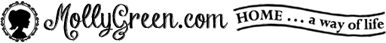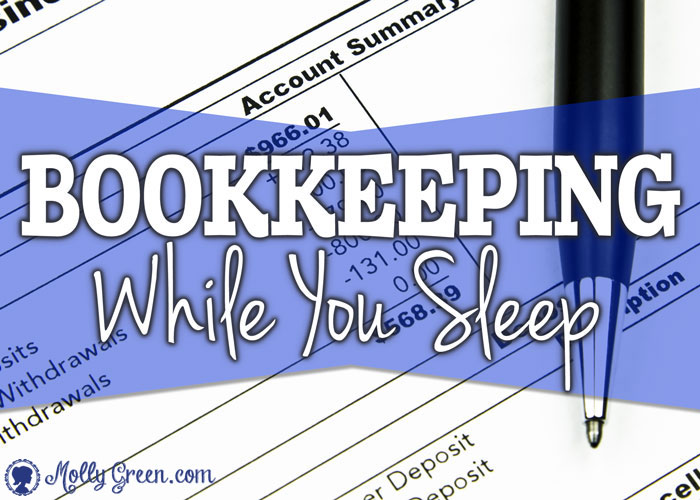By Carol Topp, CPA
Xero, an accounting software provider, claims that you can do accounting in your sleep. Could their promise be true? I’m a small business owner and a CPA, so I do my accounting while awake. My clients seem to prefer it that way! But I have found several ways to make recordkeeping automatic, and some can be done while you sleep.
1. Set up a separate business checking account and get a debit card for it. This makes record keeping so much easier than having to detangle your personal expenses from your business expenses. It will save you a ton of time.
2. Use your debit card as a recordkeeping tool. It creates a paper trail in the monthly bank statement, so you don’t worry about losing receipts. A former IRS auditor told me that a debit card statement can be a substitute for a receipt in an IRS audit if the statement is clear enough to describe the expense. It’s obvious that OFFICE DEPOT is for office supplies, but MERCHANT #456 is not very clear, so keep that receipt.
3. Use your calendar as your mileage log. The IRS requires business owners to keep a log of the date, place, and purpose of their business trip. Add the destination and purpose to your calendar to stay compliant. Then use Google maps to calculate the distance driven. I usually tally my trips every six months into a spreadsheet. With this method there is no need to record the odometer readings to keep track of business miles.
4. Use your bank deposit slip as a record of income. I list my client’s name or the source of the income and payment amount on the back of my deposit slips. My bank lets me see deposit slips online and several times I’ve had to look online at the deposit slips to confirm that a client paid me. The bank won’t care if you scribble names on the deposit slip—it’s a great record keeping tool.
5. Automatic billing is a necessity for a busy business owner. Set up automatic payments for repeating bills like your Internet service, email host, etc. They will show up on your bank statement and you have an automatic record of the expense.
6. Accounting software is a huge time saver. All your checking account transactions can be downloaded while you sleep, saving you time and keystrokes. QuickBooks is the standby for accounting software, but now there are several new offerings including Freshbooks, Xero, and WaveApps.com (it’s free!) that are cloud-based so you can access your data anywhere, anytime. To learn how to use the software, watch some YouTube videos. The software providers and users share tips and screen captures to train small business owners.
If you use a business checking account, your debit card, a calendar, deposit slips, automatic billing, and software that automatically downloads your transactions, you’re doing recordkeeping in an automated way, maybe even in your sleep!
Carol Topp, CPA, author of Business Tips and Taxes for Writers, and the Micro Business for Teens book series specializes in tax preparation, small/micro business accounting, and nonprofit accounting. Through her writing, speaking and consulting, Carol converts tax rules and business language into clear, easy-to-understand English for readers. Her website is CarolToppCPA.com.